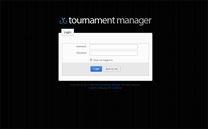Screenshots: Administration Area
-
This is the main entrance to the administration area. You can have multiple users in the system, each with different logins and passwords, with different access levels.
-
Web Pro Tournament Manager guides you through the process of setting up your next tournament, or gives direct access to your tournament if it has already been setup.
-
This is your "live" tournament page where you add angler check-ins, catches, and other events. Each item you add shows in a running list below and can be re-edited easily.
-
Every tournament, team, and angler has their own automatically-generated public webpage in Web Pro Tournament Manager. You can easily sort and edit them here in the Pages section.
-
Editing a page is simple with a drag and drop interface. Add new components to a page quickly and customize any automatically-generated page as little or as much as you wish.
-
The Tournament Manager also allows you to edit sponsors, species, anglers, and teams outside of a tournament. Great for getting everything setup beforehand with logos and photos.
-
This is the main setup page for any tournament. From this screen, you can add all of your teams, anglers, sponsors and species to the tournament you're editing.
Screenshots: Public Website View
-
All of your tournament have a main Live Results page where your teams and anglers can follow the action in real-time during the tournament. It's completely customizable too!
-
Every team has their own statistics page, complete with score tables that update automatically during tournament time. Anglers can also follow their own personal stats in real-time!
-
The public-end of the website displays the page with all of the custom components you chose in the administration area. This is an example "about" page for a tournament.